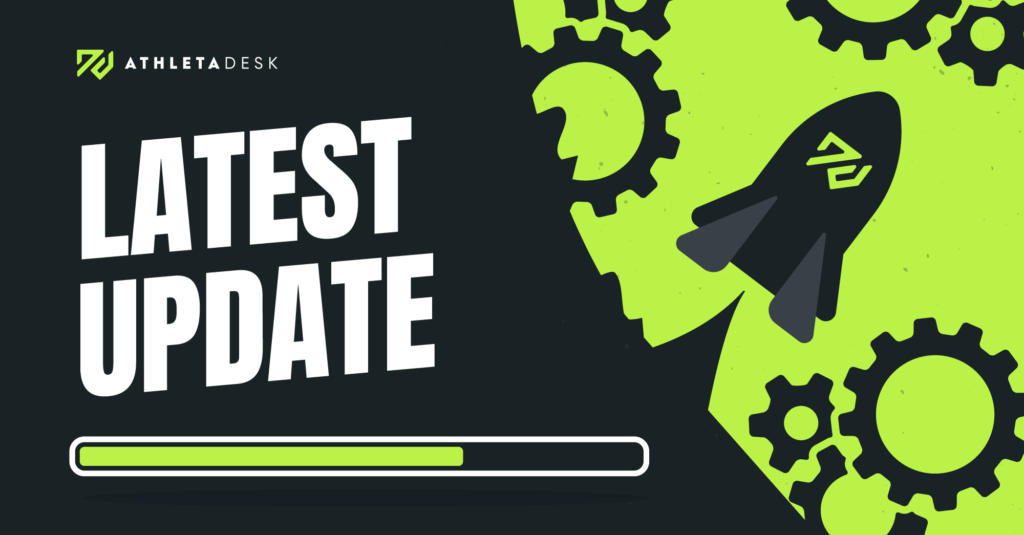
After an exciting season launching our public self-booking and our availability-based Client Portal booking, we’re continuing to bring you the best new features, updates & fixes. This month’s update includes brand new Website Builder templates!
Trainers & Staff
- Trainers can now set availability with no end date
- Trainer absences no longer count against clients’ maximum make-up credits
- Substituting a trainer in an event will now open up the trainer’s original availability for that time slot
Calendar & Attendance
- Attendance experience has been improved for small screens
- Calendar filters are now applied when taking bulk attendance
- Payroll override settings in calendar categories have been improved
- We clarified the wording in the event editor for client registration options
- We fixed an error that was preventing some trainers from taking bulk attendance for group sessions
- We fixed an issue that was preventing parents of youth clients from receiving group notes emails if the parent is also a client
- The Save button in calendar preferences is now only active after changes are made
- We fixed an issue that was preventing single trainers from seeing all available options when editing a full day’s events
- Saving “this & future events” will no longer override substitute trainer assignments
- You can now edit group notes directly from a client’s attendance history
Client Portal
- You can now filter events by category when booking from the Client Portal
- Group event details (like number of attendees) are now visible in the Client Portal before registering
- Lesson note attachments now appear on the Client Portal home page
- Clients can now book events with substitute trainers using make-up credits
- Public events with no attendees now show on the Client Portal calendar
- We fixed an issue where Client Portal sign-up confirmation notifications weren’t being sent to the trainer portal)
Website Builder & Forms
- We’ve added new website templates to the Website Builder
- You can now add tables to your website in the Website Builder
- You can now always add multiple clients to an account using a sign-up form, regardless of the default status being applied
- The skill level field in the sign-up form now has a 100-character limit
- The availability banner in the booking forms has been improved for single trainers
General/Other
- The several menus throughout AthletaDesk now display with an improved slide-out interface
- PayPal Commerce Platform has been rebranded as simply PayPal
- Stripe users in supported regions can now accept iDEAL payments
- A title is now required when creating new News & Blog posts
- We fixed an issue where the download column in Online Resources was displaying incorrectly
- Using a custom email template with a blank subject line will no longer overwrite a subject that has already been written
- We added a loading indicator when viewing recent notes on the Home page
- Various cosmetic tweaks throughout
Please note: If you have any questions or require assistance with your account, please contact our support team at support@athletadesk.com
