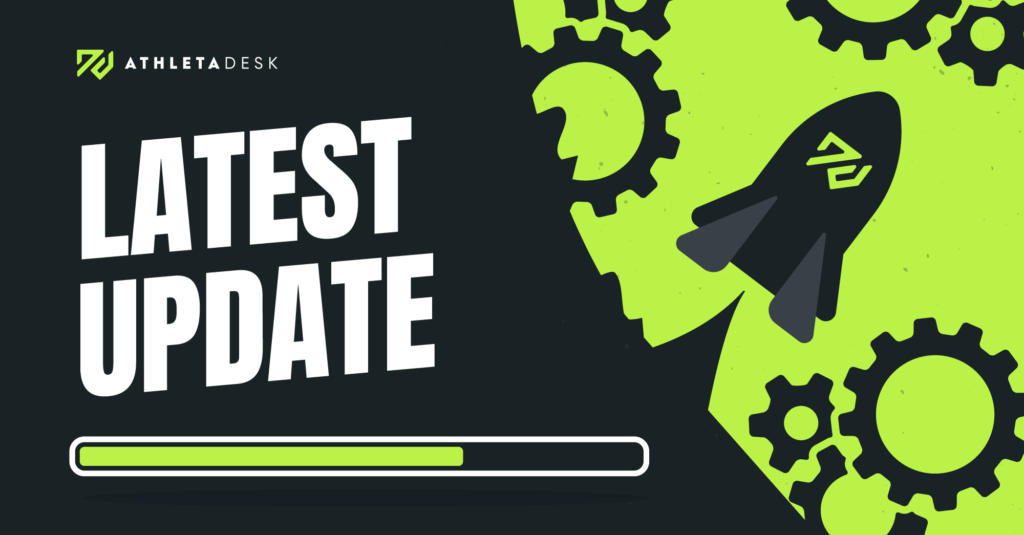
With improvements to Client Portal booking, website upgrades and a ton of quality-of-life enhancements, we have a lot to share in our July update! Check it out below!
Online Booking
- The home page of the Client Portal now has a “Book a Session” button that brings clients directly to the booking tab of the calendar
- The Book from Availability form now considers the availability of the session’s location when booking from the Client Portal
- We fixed a bug that was allowing the minimum booking time to be set higher than the maximum booking time
Client Portal
- We updated some visual elements on the Client Portal home page for clarity
- If there was previously a login form on your website and it has been removed, the Client Portal login email sent to clients now has a generic login link instead of the link field being left blank
- We fixed an issue that was causing the “last login time” of a parent (of a youth client) in the Client Portal to display incorrectly
- The selected month now stays consistent when switching back and forth between the Schedule and the Booking calendar in the Client Portal
- We fixed an issue that was causing some rescheduled sessions to display incorrectly on the Client Portal home page summary
Calendar & Attendance
- We improved the logic behind converting a session to bookable after all clients are absent
- We fixed an issue that was occurring when clients attempted to reschedule a session (that requires a make-up credit) when they’ve never used make-up credits before
- Editing details for future events no longer overwrites the assignment of substitute trainers
- When taking attendance, a notice about allowable make-up credits now only appears when it’s relevant to the choice selected
- We fixed an issue that was preventing some external calendar feeds from being connected
- We fixed an issue where the formatting bar of in lesson notes was unintentionally remaining in place even when scrolling down
Trainers & Staff
- The Unassign button in the Assign Trainer window no longer appears when assigning a trainer for the first time
- We fixed an issue that was temporarily preventing the search bar on the Trainers & Staff page from functioning correctly
Expenses & Other Revenue
- We improved the way expenses are imported to make the process faster & more efficient
- Expense & Revenue tables now refresh automatically after adding an entry
General/Other
- We fixed an alignment issue with headings in the Website Builder’s call-to-action blocks
- Some policy dialogue options in Business Settings have been updated for clarity
- Updating a client record in Zapier now updates the address field as expected
- The several menus throughout AthletaDesk now display with an improved slide-out interface
- Special characters used in SMS templates now display correctly
- We made updates to various instances of “recurring” settings throughout the application to improve functionality
- Email verification is now required when creating or changing an account email
- Various cosmetic tweaks throughout
Please note: If you have any questions or require assistance with your account, please contact our support team at support@athletadesk.com
