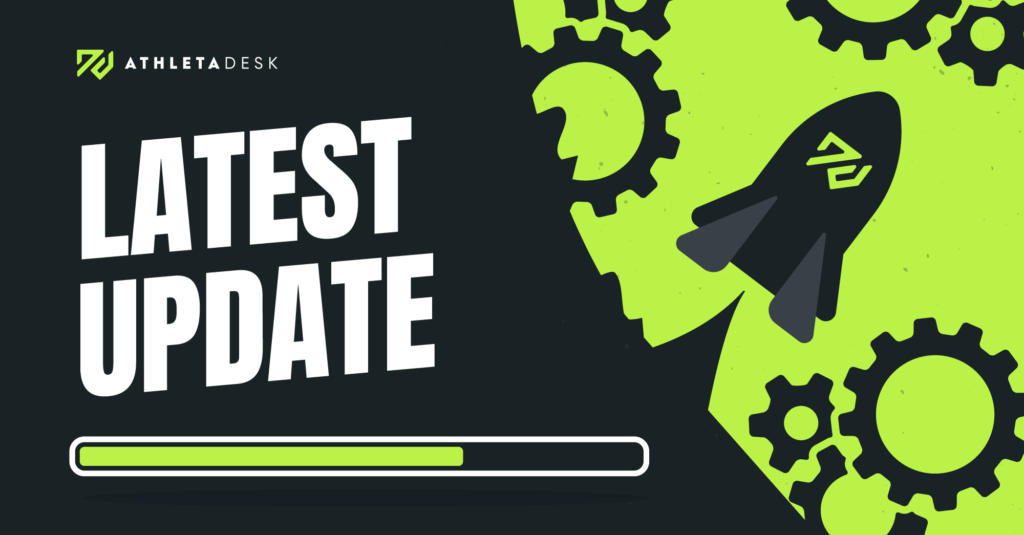
Spring is in the air, and we’re continuing to make improvements to help you stay organized and save time. Check out some of the latest updates and fixes below!
Client Management
- You can now take attendance in bulk from a client’s Attendance & Notes page as well as a trainer’s Attendance & Notes page
- The “Attendance Average” column on the client page can now be arranged in order
- The business is now notified of any failed payment attempt that is made via bank transfer (the person making the payment will still always be notified)
Calendar & Attendance
- When a scheduling conflict is detected while trying to add a new event, the screen will now automatically scroll to where the conflict notice is being displayed
- We clarified the wording in the prompt that appears when trying to delete a full day of events that includes trainer substitutions
- When changing the trainer of a group session, the event will automatically adjust the attendees to only include clients assigned to that trainer
- When attempting to edit attendance for a group session from an account, the name displayed is now the client associated with the account instead of the first listed in the group session
- We fixed an issue that was preventing the additional account contact’s session notes from being saved if the attendance status is left unrecorded
Zapier
- We fixed an issue that was passing the incorrect “Invoice Added” date from AthletaDesk to Zapier
- Businesses that utilize third party SMS systems can now integrate with AthletaDesk using Zapier webhooks
General/Other
- We added a checkmark symbol ✔ as one of the options for special characters
- After deleting all items in the lending library the page will now keep the lending library history tab accessible to view past records
- We fixed an issue that was preventing trainers from attaching existing online resources (from the shared space) to the group notes of a different trainer’s session
- A business’ unique “noreply” email address is now listed in the Email & SMS tab of Business Settings for reference
- Various cosmetic tweaks throughout
Please note: If you have any questions or require assistance with your account, please contact our support team at support@athletadesk.com
