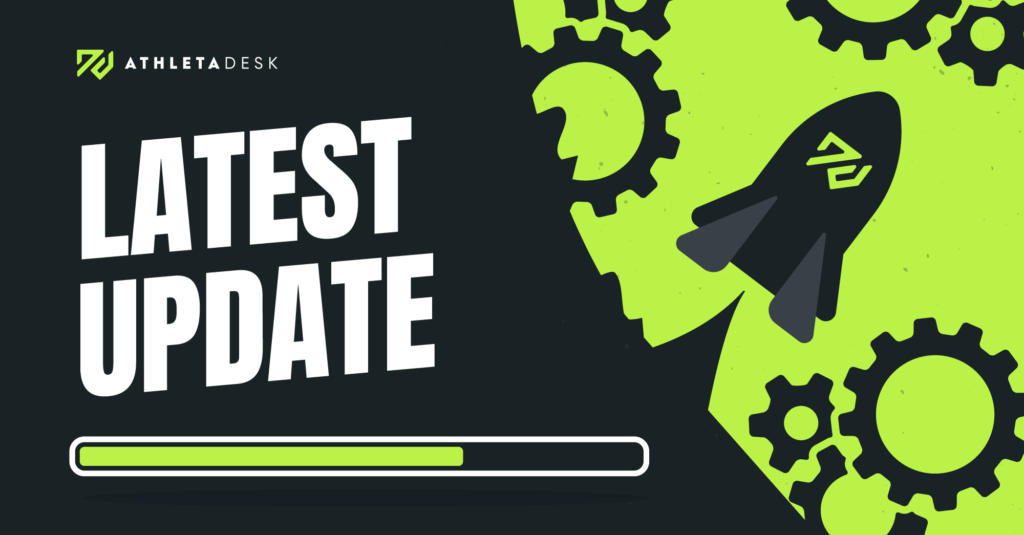
As we celebrate the launch of public self-booking and two-way calendar sync, we’re keeping an eye on the horizon for a big Client Portal update coming soon!
Here’s what you can look forward to: Existing clients will be able to book 1-on-1 lessons based on your availability, helping you further streamline your booking & rescheduling processes!
P.S. Want to check it out early? Send us an email at support@athletadesk.com and we’ll get you set up in our early access group (as these features are in beta, they may change before their final release).
Clients & Trainers
- When searching for a client in the Clients page, you can now hit ‘Enter’ on your keyboard to submit your search
- When adding availability for a trainer, the “Rank Locations based on Preference” section is now “Training Locations” with additional new options (including adding a new location)
- We removed some visual elements that reference features for trainers that do not have the privileges to access those features
Calendar & Attendance
- We implemented some upgrades to help reduce the time it takes to save a recurring event in the calendar
- We fixed an issue that was causing recent notes entries in the History tab to appear blank
- We updated the design of the daily agenda email so that cancelled sessions display more clearly
- When taking attendance in bulk, a warning will now appear when attempting to overwrite previously taken attendance
Accounts & Invoices
- Invoices can now be sent to accounts after they have become inactive (when all clients are inactive and the account has no outstanding balance)
- The Auto-Invoicing button will no longer display smaller on mobile devices and will always show the full text
Online Resources
- Online Resources can now be sorted by Description, Downloads, Name and Size
- When moving an online resource from one folder to another, the destination folder is now listed alphabetically
Website Builder
- You can now customize font size in the website builder
- We fixed an issue that was preventing a second client from being added via the website sign-up form
- We made improvements to the layout of the website builder when being used on a tablet (or small computer screens)
General/Other
- We fixed an issue that was preventing some special characters (smiley, checkmark, etc.) from appearing in session notes & email templates
- Throughout AthletaDesk, windows that slide out from the side can now be closed by hitting the ‘Escape’ key
- In Zapier, we fixed an issue that was causing trainer information not to be returned when adding a client to an event
- We have added a reminder to the business profile that changing your business logo will also change your logo on all business reports & invoices
- Various cosmetic tweaks throughout
