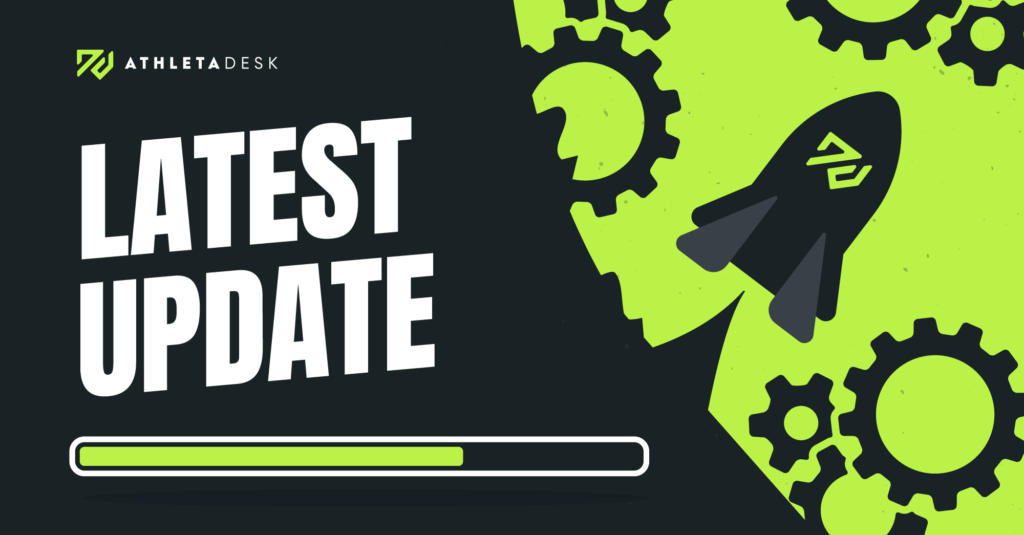
We’ve rounded up some of our latest bug fixes and feature updates, including an additional option to choose when setting up your auto-copy session notes preferences:
Client Management
- We made a change to prevent all family contacts from being deleted off a youth client’s profile
- If the same email address is listed under a client and their family contact, it won’t list the email address in the To field more than once when sending an email to the selected clients & contacts
- We fixed an issue where the “No email on file” banner was incorrectly displaying for a client/additional contact when they both had identical emails listed (the message would still correctly send to the email address)
Calendar & Attendance
- We added an option under My Preferences to select whether you want previous session notes to copy forward from the most recent event for that client or from the same event category only
- We fixed an error that was appearing when trying to sync with Outlook.com
- We updated the Attendance Report options from the client’s profile so you can select a date range instead of always defaulting to 90 days
- We fixed an issue where the calendar filter wouldn’t remain active if you were in Day view and then moved to a different day
- We fixed an issue with phone numbers not being passed on to your SMS app when you send an SMS message from the calendar (if the number wasn’t set to SMS capable, it wouldn’t pass it on even though it was in the field for mobile numbers)
- We added back the email & SMS reminder icons from the calendar event pop-up that were accidentally removed
- We fixed an issue that was causing the mobile calendar in Week view to change back to a previous date after editing something on the calendar
- Substitute trainers can once again view the client’s home address for events set to use that location (it shows as a clickable link on the event pop-up)
- When a date is deleted from a recurring series of events, it will no longer give a conflict warning if you try to schedule something for the same date/time as the deleted event
- We fixed an issue that was unchecking the “Paid at lesson” checkbox when editing attendance that was previously taken
- When you hover your cursor over the attendance icon on a calendar event, you’ll now see a small pop-up with the full attendance status
- Trainers with the ability to view other trainers’ events can now see the attendee list for substituted events
General/Other
- We added a message to inform you if your browser is unsupported (you can view our minimum browser requirements here)
- We fixed an issue where some computer screen sizes were being detected as tablets, causing some pages to display certain elements incorrectly
- We updated the sign-up form submission notification email so it includes the Policy Agreement Statement from the form, instead of just “True” or “False”
- On the sign-up form, the Address field is now required to be filled out if you choose to add it to your form
- We updated the sign-up form so dropdown options for a custom field are displayed in the order they were ordered (previously it was automatically alphabetizing them)
- When uploading a profile picture with a large filesize, it will upload faster now or provide a helpful error message if it’s too large
- We fixed an issue where, when editing a payroll transaction that you initially deselected as having sales tax applied, it would try to select the sales tax checkbox again when editing the details
- Using the Search function on the Business Reports page will now search the contents of the Notes field as well
- We updated the “Hide emailed invoices” filter so it includes invoices sent using the Invoice Reminder template
- We fixed an issue where sorting accounts by Last Payment Date and then switching to the next page would duplicate some of the clients in the list on the next page
- We fixed the “New Invoice” trigger in Zapier
- We improved a performance issue for a number of bulk editing features – including updating client prices, assigning/removing students to trainers, and cloning/deleting events in bulk
- We updated the display size of the business logo so it doesn’t appear squished, stretched, or incorrectly cropped on the payment page or Business Settings page
- We fixed an issue where the payroll balance in a trainer’s profile was updating based on what page of the payroll entries you were on, rather than showing as of the specified balance date
- You can now delete a trainer who has no assigned clients, previous or upcoming lessons scheduled, active library items, etc.
- We fixed an error that was preventing you from uploading an expense from an image using your camera (it was still working when you uploaded an image)
Please note: If you have any questions or require assistance with your account, please contact our support team at support@athletadesk.com
