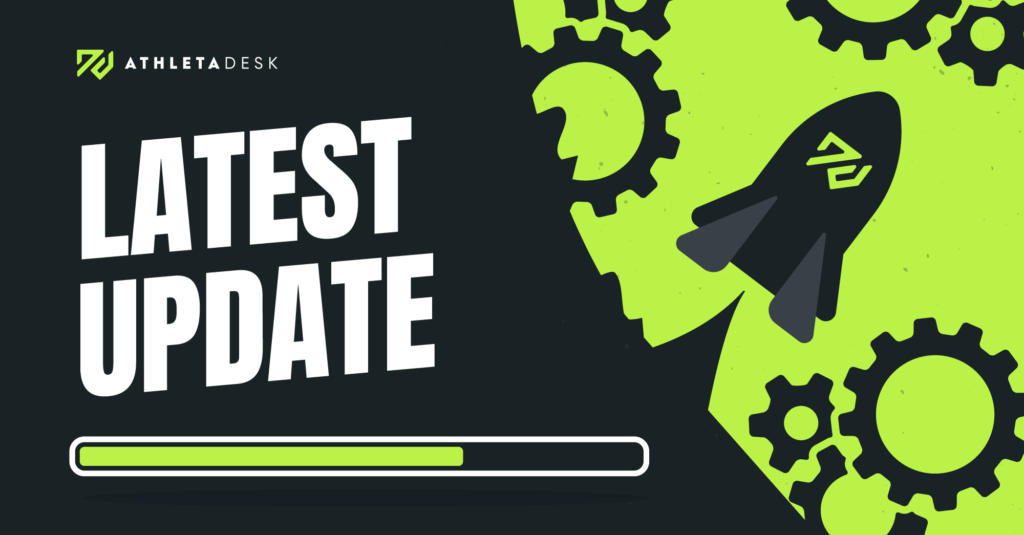
Client Management
- You can now delete an address for a client (previously, it would still remain after saving the change)
Calendar & Attendance
- We fixed an issue where extending the end date on a recurring series of events that had individual events within the series previously deleted wasn’t correctly updating the end date
- We fixed an issue where taking overdue attendance for one client only wasn’t saving correctly
- We fixed an issue where birthdays weren’t being displayed in Day view when organized by location
- In the mobile calendar, if only one column is used the full names will be displayed
- Events in the Home Agenda are now listed chronologically by start time, rather than end time
- We fixed an issue preventing certain trainers in multi-trainer businesses from being able to drag and drop sessions
- We fixed an issues where trainers without the “Manage other trainers’ sessions/events & clients” privilege wasn’t able to click their own clients’ names from the calendar to open their profile
- We updated the single trainer Agenda view to display as one column
- We updated the mobile calendar to switch to detailed view by default to how more info at a glance (this setting can still be changed in your Calendar Preferences)
- Client names in group events are now listed in alphabetical order in the Home Agenda
- The Date & Time column of Attendance & Notes is now correctly sorting by newest to oldest
- We fixed an issue that could prevent admins from seeing the price on calendar events if the trainer scheduled in those events had limited privileges
- We fixed an issue with how trainer availability was displaying in the mobile Week Agenda view We fixed an issue that could prevent attendee changes from saving when one client in a group event was no longer assigned to the event’s trainer
Client Portal
- We removed the checkbox asking which trainer to email the Training Log entry to when only one trainer is assigned to the client
- Calendar events no longer show attendees that have already cancelled in the event pop-up
- Links to open online sessions are once again opening in a new tab on the first click
General/Other
- We fixed an issue where the maximum make-up credits policy was counting credits from before the issued on or after date
- We fixed an issue where changing the price on a single expense entry in a recurring entry was applying the price change to the future events in the series, and disabling it as a recurring entry wasn’t updating properly
- We updated the Mileage page on mobile to show more details at a glance
- We updated the SMS Privacy Alert warning to reflect iOS17 changes (“MMS Messaging” instead of “Group Messaging”
- In various dialogs throughout, details from the previous entry is pre-filled when using Save & Add Another
- In various tables throughout, after viewing or editing an item the page will remain focused on that item instead of scrolling to the top
- Various cosmetic updates throughout
Please note: If you have any questions or require assistance with your account, please contact our support team at support@athletadesk.com
