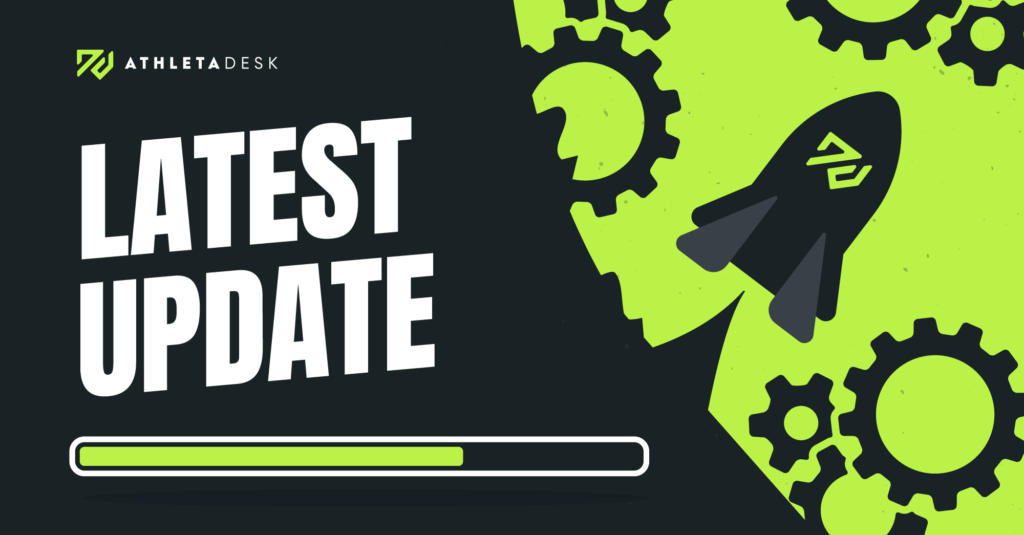
We started the new year right with some quality-of-life updates that are sure to improve your experience. From adding new accessibility features, to setting up new ways for the app to remember your previous settings, we’re taking “new year, new me” to new levels!
Calendar & Attendance
- We added additional detections to help prevent scheduling conflicts in the calendar
- Changing the price of a recurring session no longer starts a new series of sessions
- The time picker on desktop now stays open as you select the hour, minute, and AM/PM
- Accounts with no locations listed in the calendar no longer need to specify location
- Saving a new event in the calendar will no longer automatically remove unassigned clients
- We fixed an issue with how the time was displaying during event creation
Accounts & Invoices
- When moving a client to a new account, the remaining transactions that weren’t tied to a client (manual charges & payments, for example) now follow the client to the new account
- We fixed an issue that caused duplicate clients to show the incorrect status
- Transactions can now be searched by “First Name, Last Name” in addition to “Last Name, First Name”
- When manually adding multiple transactions, the account drop down will now scroll to the top of the list
- The “Auto Pay” column on the Families & Invoices page can now be sorted
- We fixed an issue that caused an error when attaching multiple images to a manual expense.
Client Management
- Fixed an issue that prevented the parents of inactive clients from receiving emails
- We fixed an issue preventing clients being moved to a new account while having a phone number on file
- When adding a new client, the default client type is now set to “Adult”
Client Portal
- Session slots in the Client Portal now show the names of all members of the same account attending that session
- We fixed an issue that prevented clients from signing up for a recurring event if they had any future scheduling conflicts
General/Other
- We removed the ability for trainers without the permission to create reports to be able to download a list of clients
- We fixed an issue that caused a file selector to appear on mobile when adding new expenses
- We fixed an issue that affected how preferences in a multi-trainer business were being shown
- In various areas, the app will now remember your settings the next time you try to perform the same action
- Selecting a currency will now notify you if the currency selected doesn’t match your current region
- When starting to compose a new email, returning to the previous screen will now automatically save what you were writing as a draft
- We have upgraded keyboard functionality for menu buttons & dropdowns to improve accessibility.
- We fixed an issue that allowed some settings to be changed using keyboard shortcuts
- Added additional options to the “Payee” field when running an expense report
- Mileage reporting now accurately represents the rate down to three decimal points (Mileage page also accurately reflects this)
- Search filters in single-trainer accounts no longer include the option to filter by trainer
- Various cosmetic tweaks throughout
Please note: If you have any questions or require assistance with your account, please contact our support team at support@athletadesk.com
