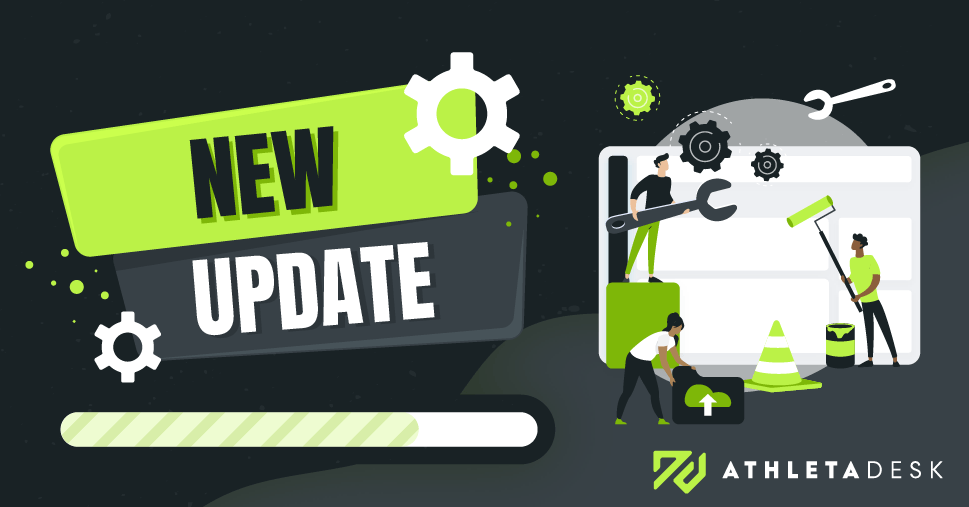
This month, we’ve got updates big and small! We’ve upgraded our integrations with Stripe & PayPal to improve the online payment experience, added the ability to control what you see at the top of your home page, released some bugfixes, and made some small (but important!) cosmetic changes throughout.
Payment Processor Update
- We upgraded our Stripe & PayPal integrations! Some benefits include:
- A more seamless process to set up the integrationApple Pay and Google Pay as available payment options for clients (Stripe only)Immediate verification when adding a bank account on file – no more waiting for microdeposits (Stripe only, US only)Updated compliance with 3DS verification – clients will no longer see a £0 or €0 amount displayed (Stripe only, EU/UK only)
- The ability to have more than one payment processor connected at once for a smoother transition when switching from one processor to another
Client Management
- We fixed an issue where selecting clients on one page of your client list, then navigating to a different page, cleared the clients you had already selected
- We added a Cancel button to the client import loading dialog so you can stop the import process partway through
Calendar & Attendance
- We fixed an issue where substitute trainers without the ability to manage other trainers’ clients couldn’t see the name of the client in the event if they had been marked absent
- Client names are now listed alphabetically when taking attendance for a group event
- We fixed the calendar Day view to remove columns of trainers the logged in user doesn’t have privileges to view (before this change, they would see the column for each trainers in the account but not see their events if they had that privilege disabled)
- We updated the By Trainer calendar filter so trainers with the ability to view other trainers’ sessions/events but not manage them can still apply filters correctly (we also sorted the dropdown options alphabetically!)
- We fixed an issue where the Convert to Make-up Event pop-up wasn’t appearing consistently when marking all clients absent prior to the session time
- We fixed an issue where you couldn’t email attendees of group events set to “No Trainer” from the calendar pop-up
- We fixed the shading on calendar days without trainer availability set (previously they were displaying with no shading, instead of all shaded in)
- We fixed an issue that sometimes occurred when trying to edit the specific days of a daily repeating event
- We fixed an issue where, after taking attendance for an event that doesn’t require make-up credits and marking it Present, Use Make-Up Credit, editing that attendance would default back to Session is Billable
Accounts & Invoices
- We fixed an issue where the Emailed label on invoices sometimes required you to refresh the page or log out/log back in to display
- We changed the Client Portal Account & Invoices balance date so it automatically adjusts to the current day right after the client makes a payment (so they can instantly see the transaction and know it was paid!)
- On mobile, we fixed a bug where the balance date reverted back to the current day after it had been manually changed
General/Other
- We added the ability to show or hide specific cards on the home page – just click the gear in the top right corner to select which ones you want! The panel will automatically collapse when all options are hidden
- We updated the Training Log notes area so it correctly displays multi-line text without removing the spacing
- When listing multiple clients in a dialog banner, it will now show the first three by default with an option to show more, to prevent having to scroll down the screen if there’s a long list
- We fixed the order recent session notes are displayed on the Client Portal home page so the most recent notes are listed first
- We fixed an issue where saving an Online Resources with a filename that exceeds 255 characters would drop the file extension, making it unable to open
Please note: If you have any questions or require assistance with your account, please contact our support team at support@athletadesk.com
