It’s a big day in the AthletaDesk office! Today we’re launching an opt-in beta version of our new Athlete Portal – complete with an updated and modern interface. The new Athlete Portal is functionally identical to the current Athlete Portal, but is rebuilt using significantly newer technology that opens the door to exciting possibilities in future updates. This portal will act and operate considerably faster, and each page has been remodeled to provide a fresh outlook on the digital learning experience your athletes receive once they leave your business. Additionally, this new Athlete Portal is built on the same foundation that will power our app.
If you’d like to try the new version, you can turn it on for parents and athletes in your business by following these steps:
- Navigate to “Settings” in the upper right corner of your account.
- Select “Business Settings” from the drop-down menu.
- Scroll to the “Athlete Portal” section, and check the “Enable Beta Version” box.
- Click “Save Options” to apply this change.
Once enabled, you can view the portal from a parent/athlete perspective to see the live changes.
Tip: Check out the updated calendar from the “Monthly” view! The user can expand/minimize the calendar to view all upcoming lessons more clearly, and jump between calendar dates with ease.
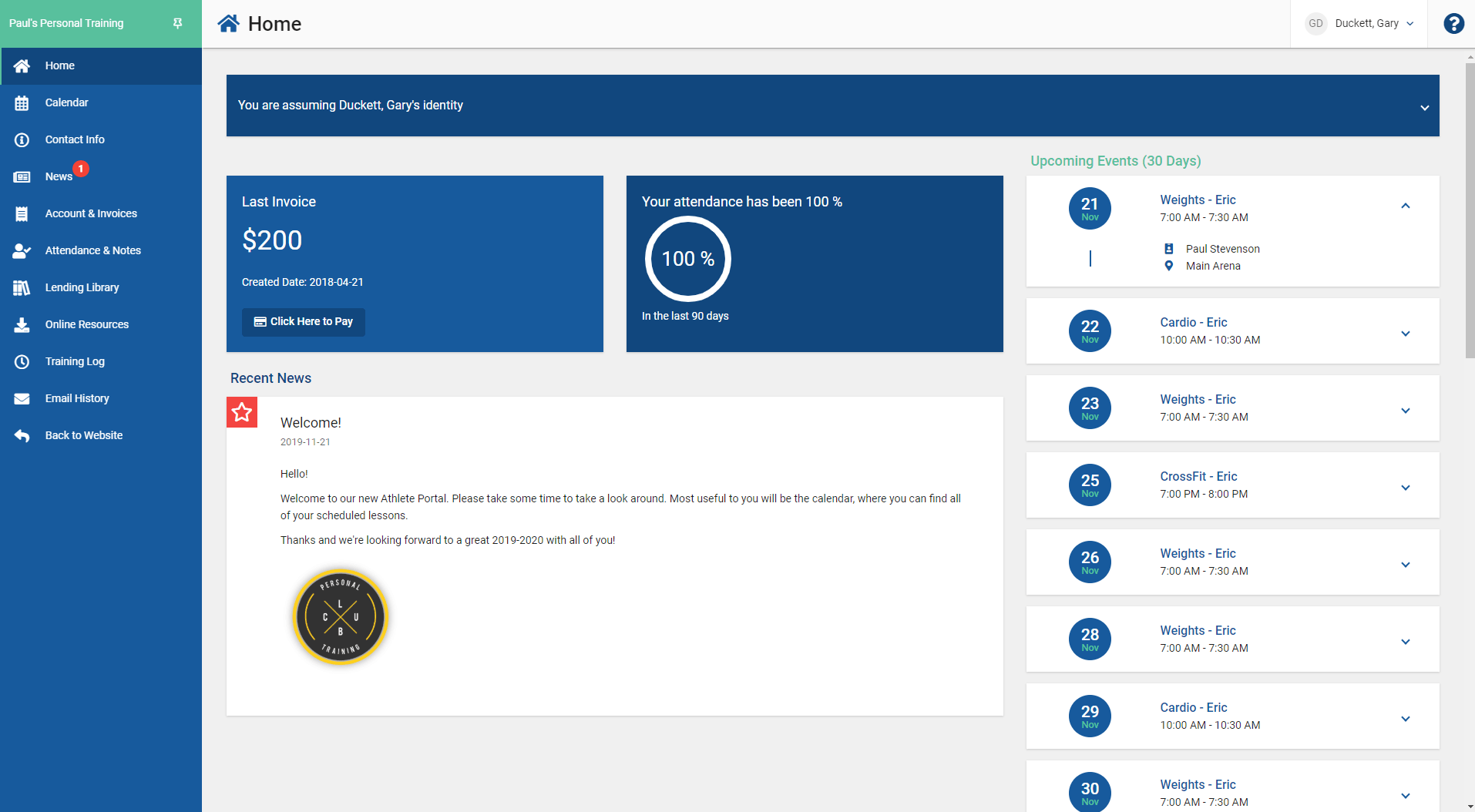
Here are our latest feature releases:
- Placeholders can now be used in all Email Template subject lines. This allows you to create dynamic subject like “Reminder for %AthleteFirstName%”, or “Welcome to %BusinessName%”, and adds a personal touch to your business emails.
- There’s now an option to logout of your AthletaDesk account from all your active devices. So, if you log in from a public computer and can’t remember if you logged out or not, you can force all devices to be logged out. If you use this option, you’ll need to log back in on any devices that you use with AthletaDesk.
Note: This will also deactivate all your existing synced calendars and you will need to re-connect them with your device and/or Google Calendar. - If you use AthletaDesk in multiple tabs, you’ll no longer get logged out if you close your browser and then reopen it (with multiple tabs).
- Changing your account password no longer causes your synced calendars to stop working.
- For multi-instructor businesses, administrators can now log out of all their instructor’s devices. We’ve also improved the user interface so it’s easier to tell when you’ve given login access to someone (and how to revoke it).
Did you know? We’ve also revamped our Product Knowledge Base and gave it a fresh makeover, making it easier for you to find the answers to your AthletaDesk questions. Check it out here!
Please note: If you require technical assistance please contact our support team at support@athletadesk.com.

2 thoughts on “Introducing: our new “Athlete Portal”!”